Soulver is everywhere you need it

Terminal
We offer a 'bc-like' command-line interface to Soulver so you can use it via the macOS Terminal.
Install via Homebrew:
"$ brew install soulver-cli"
More details on GitHub

Shortcuts
Evaluate expressions in your workflows using the "Calculate with Soulver" action, on both Mac & iOS.

Services in macOS
Select text in any app on your Mac, control-click and choose
Services > Calculate with Soulver.
Your selected expression will be evaluated, and replaced with the result (or it can be appended, or copied to your clipboard, depending on your selection).

Alfred
Perform calculations with Soulver in Alfred - a popular Mac Spotlight alternative.
Soulver's calculation engine is much more powerful and flexible than the default calculator in Alfred.
Download the Alfred workflow
Web services offered in Soulver

Live & historical currency conversions
Soulver includes live rates for 190 currencies, including 20 popular crypto currencies, and a few commodities, like gold & silver.
See the list of supported currencies here.
You can also perform historical currency conversions, for instance: "120 EUR in CAD on March 20, 2015"
Historical currency rates are available for real-world currencies (back to 1999), and for Bitcoin (back to 2013).

Live weather data
(by Weather)
Type, for example, "weather in Paris" for a description of current weather conditions there.
Other metrics include "temperature in (place)", "feels like in (place)", "high/low in (place)".
Weather data is provided by Weather.

Soulver Studio:
turns sheets into Mac apps
Build stand-alone & shareable Mac apps from your Soulver sheets.
This is a free service.
More details here.

Advanced data services + Inline Wolfram|Alpha
To keep Soulver a one-time purchase, we've made costly-to-provide data services available as an optional subscription for those who need them.
A single $29/year subscription in the App Store versions of Soulver (across all platforms) provides:
-
Live & Historical stock data (150k tickers & indices across 70 stock exchanges with a 20 minute delay)
-
Advanced weather metrics (20+ metrics)
-
Inline Wolfram|Alpha queries (for example, type "population of canada = ?" and an answer from Wolfram|Alpha will be inserted for you).
Extra data services are complementary for Setapp users (across all platforms)
Tools for software developers
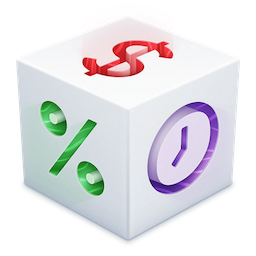
Building a Swift app for Apple platforms?
Add a natural language calculator or date entry feature to it…
with SoulverCore
SoulverCore is easy to integrate into your app:
-
Add SoulverCore to your project via the Swift Package Manager
-
Import it into a file with `import SoulverCore`
-
Create a Calculator object: `let calculator = Calculator(customization: .standard)`
-
Evaluate an expression: `let result = calculator.calculate("45 kilograms in pounds")`
Soulver requires at least macOS 13 or iOS 16 • 30-day no-commitment trial • not tested on animals
Copyright © 2005-2026, Acqualia Software
All rights reserved